Step 1 - Launch iDAF |

  
|
From your PC's Start menu, select Programs | iDAF, then the iDAF item. iDAF will start up. A splash screen will appear, followed by the main display.
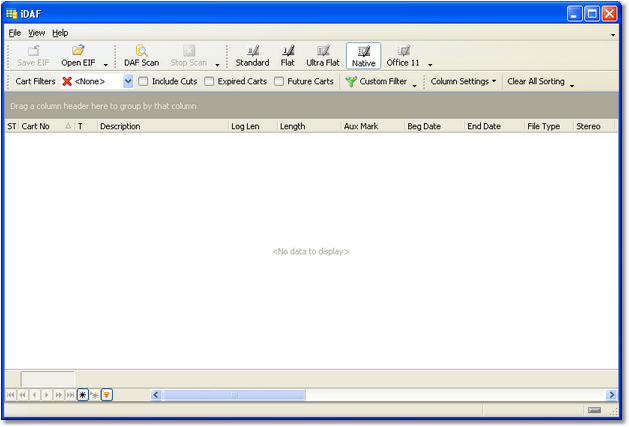
iDAF can be used immediately, if desired, without any particular setup. However, you can better utilize iDAF by setting a few items in the Preferences area, which we'll cover next. If you'd like to skip that part, move to the topic on Scanning for Audio Files.