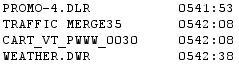This topic contains historical information on changes, enhancements and corrections to LogMerge by version number. For the most recent changes and enhancements, see the What's New topic.
Version 5.2
| 1. | Support for the Results 98 music scheduling system has been added to LogMerge. See the topic Results 98 System Setup for more information. |
Version 5.1e
| 1. | A bug was corrected that would cause a merge to run if the user closed the log date selection dialog by clicking on the close icon ( [X] ) of the form. |
| 2. | LogMerge will now warn Maestro users when a log date that is about to be merged already exists and there are voice track modifications to the log. Maestro's Voice Tracker module creates a *.MOD file when modifications are made and if LogMerge detects the presence of the file for a log date, will warn the user that these changes will be lost. The user may also cancel the merge, preserving the original log and mod files. |
| 3. | A bug in the file viewer has been corrected. Previously, trying to copy text from a viewed file using the popup menu would fail. It now works as expected. |
| 4. | Minor additions have been made to the help file to include information on available Utility Menu items after a merge has been completed. |
Version 5.1d
| 1. | Corrected a bug that occurred when using a MusicPro source music log and not validating carts from the inventory. The length value of an audio element was incorrect. |
Version 5.1c
| 1. | Logic has been added to the log time fix-up routines to prevent "orphaned" carts that were the result of LogMerge having to move log notes around to protect directive times. Now, a second scan of the log is made immediately prior to writing the log out to file. Any "orphaned" cart times are corrected at that time. |
| 2. | A "warning light" has been added to the main display. If critical merge errors occur, the indicator will flash, indicating the merge error file should be looked at. Items that will cause this "critical error warning" include: |
| a) | Carts from the original traffic log that did not get on the finished log. |
| b) | A log Directive with a bad time entry that must be corrected. |
| c) | A Program or Directive that's out of time sequence and cannot be moved. |
| d) | A log note that cannot be placed on the log. |
| e) | A missing RTM or "nested" RTM. |
If a critical merge error as defined above occurs, an error dialog is presented at the end of the merge process in addition to the "warning light".
| 3. | Logic has been added to trap missing RTM's. LogMerge now will "remember" the last traffic log time it processed in a merge and compare it with the next called time from the music log. If the music log time is earlier than the last traffic log processed time, an error message is displayed. You may continue the merge or abort it. |
| 4. | Users may now set certain preferences from a User Preference dialog, available on the menu
( Edit | Preferences ) and as a toolbar button. Preference settings include: |
| a) | Save/Restore main application size and state (normal, maximized, minimized). |
| b) | Setting the debug mode, special traffic log handling and special music log handling as a preference. These preferences apply to all merge operations. Note the command-line switches available for these items will override the users preferences. |
| c) | Setting a flag to place more information than is standard in the merge error file. |
| 5. | Additional logic has been added to prevent log notes, when they need to be moved, from creating an out-of-time-sync log. |
| 6. | The File Viewer application has been updated to include corrections in copy to clipboard routines. |
| 7. | A problem with users running Windows 95, version A (the original), has been resolved. Under Win95a, LogMerge would report there wasn't enough disk space on the target disk for the merged (finished) log. Turns out Win95a doesn't support an extended API call to GetDiskSpaceEx and would report back 0 bytes available. This has been corrected. Now, if the extended call fails, the standard method is used. Note that the standard method will not support UNC addresses, so if using Win95a and your output location is a UNC address, LogMerge may still report a problem with inadequate disk space. If this happens, map a drive to the target location to correct the problem. |
Version 5.1
| 1. | A new configuration option, "Keep Log Description from Source Logs", has been added to allow the user to force LogMerge to keep log descriptions from the source log(s) instead of the description being replaced by the DCS or Maestro inventory information during the check inventory process. |
| 2. | A command-line switch is now available to force LogMerge to store it's ini file in the application directory rather than the PC's Windows directory. This provides for a LAN installation of LogMerge, with different PC's able to launch the application and use the same ini file. See Appendices - Command-Line Switches for more information. |
| 3. | A viewer for the merged log has been added. After merging, you may view the finished (merged) log, complete with hourly time totals. If a DCS or Maestro inventory file is used in the merge process, the calculated times will be based on the AUX mark from the inventory so long as the log item exists in the inventory. If the log item does not exist, or no inventory file is used, times are calculated based on the logged length of the item. |
| 4. | Improvements were made in the inventory lookup routine to make it quite a bit faster. |
| 5. | Error-trapping in the log times fix-up routine has been improved to eliminate LogMerge stopping when a bad time is found. The bad time is usually the result of an incorrect entry in the music log which, when evaluated, is not a valid time for a directive or other keyword entered. |
| 6. | A command-line switch has been added to handle source traffic logs that do not conform to the General Log File specification published by Computer Concepts. Most often, problems occur when the initial "I" record, which is the first record in the file, fails to meet the required 69-byte length. Other problems that occur include the addition of one or more blank lines at the end of the log file. If such a problem is encountered, adding the switch "/TLS" (no quotes) to the LogMerge command-line may resolve the problem. The "/TLS" is indicative of "traffic log - special" for special handling of the source traffic log. See Appendices - Command-Line Switches for more information. |
| 7. | A command-line switch has been added to handle problems a user may encounter in loading the source music log. If errors in loading the source music log occur, you can now place the switch "/MLS" (no quotes) on the LogMerge command-line. The "/MLS" switch is indicative of "music log - special" for special handling of the music log. See Appendices - Command-Line Switches for more information. |
| 8. | UNC path locations for source logs, inventory and the target output location can be used in the 32-bit version of LogMerge. Previously, the output location would be accepted but LogMerge would report that there wasn't enough disk space to save the file. Note that UNC locations must be manually entered instead of using the picker buttons in configuration. |
| 9. | If the user's PC is equipped with a sound card that is properly set up, any error dialogs in LogMerge are now accompanied with the user's default error sounds. |
| 10. | A bug has been corrected that prevented users from using a UNC location for the finished log file. Previously, the output location would be accepted but LogMerge would report that there wasn't enough disk space to save the file. Note that UNC locations must be manually entered instead of using the picker buttons in configuration. |
| 11. | A bug in the 16-bit version LogMerge that cause the application to report that a directory location did not exist has been corrected. The problem manifested itself mainly when trying to set a location like "A:\" (no quotes), but may have appeared with other types of paths, too. Note that the directory pickers for the paths in the configuration may still complain that a drive only entry is invalid. Selecting "Yes" for the option to create the root directory will work. Note that if you wish to use drive A: as a location, you must have a floppy disk inserted. If not, LogMerge will report an invalid location. |
| 12. | A bug in the handling of DCS function records in POWERGOLD music logs has been corrected. |
| 13. | A documentation update has been made for MusicPro users, covering entry syntax for various versions of MusicPro. See the MusicPro System Setup chapter for details. |
Version 5.03
| 1. | LogMerge was not handling the CBSI traffic log "skip directives" properly. It has been fixed. |
Version 5.02
| 1. | Additional intelligence has been added to better handle log notes that come from the music source log and because of scheduling, end up with a scheduled time that's later than a break that immediately follows the log note in the music log. This applies to segments of programming that LogMerge evaluates as non-automated times.
If the music log has a sequence like:
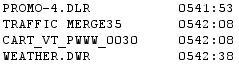
LogMerge would read the time of the first line as 05:41, then pick up the timed merge point from the traffic log and merge the traffic elements in. If the traffic log has a directive associated with the break, it would likely have a time of 05:35, which would be preserved as is - because directives and program titles are treated as time absolutes in LogMerge - they must happen at the scheduled time.
Now, we have a Log Note scheduled for 05:41 and the next elements on the log would be scheduled for 05:35. This means the log is out of time sequence, but in correct event sequence. That is, it appears the intent was that the PROMO-4.DLR item is intended to run before the break. DCS will not read time values earlier than those already encountered on the log and the break would not appear on the DCS display and therefore not get played.
While reviewing every merged log with a log editor is recommended and could be caught at that point, not every user does review every log.
LogMerge now evaluates the log to see whether or not there's a time slot available immediately prior to the 0:535 directive in this example, and if so, will set the PROMO-4.DLR log note time to 05:34, thus preserving the intended sequence and maintaining a correct time sequence.
If LogMerge cannot find a time slot prior to the new directive or program title time that fits it in between the previous fixed time element and the new element, the Log Note will be skipped and so noted in the merge error file. An example would be if we had a directive or program title at 06:40, the Log Note at 06:45 and new directive at 06:41(from a traffic merge command). Since Log Notes require an hh:mm value, not seconds, there's no available one-minute slot between 06:40 and 6:41 and this Log Note would be discarded and noted in the error file. |
| 2. | A documentation error in the Selector™ area has been corrected. Previously, the Header Design for v12.41 and greater was incorrect. It has been corrected to read:
STARTHOUR@M@D@Y@8__@WW_@TTTT (47 T's)
Note the 2 underscore characters following the @8 portion of the line. Originally, the documentation reflected only one underscore, which was incorrect. |
Version 5.01
| 1. | Support for DCS "Load Window" directives has been added. |
| 2. | A "debug mode" is available. When enabled, diagnostic files are created for troubleshooting. |
| 3. | Some POWERGOLD users use a special song to mark time in non-music hours. This song has a title of "--" (dash-dash) and artist of "--" (dash-dash). LogMerge recognizes this song and strips it from the finished output log. |
Version 5.00
| 1. | LogMerge can now be installed either as a 16-bit application for Windows 3.x and above, or as a 32-bit application for Windows 95, Windows 98 and Windows NT only. The 16-bit version will work on all 4 Windows platforms. The installation program will detect the operating system you're running on and install either the 16-bit (Windows 3.x) or 32-bit (Windows 95, Windows 98, NT v4.0) on your PC. |
| 2. | LogMerge has been completely rewritten and is supplied as a single executable file with a help file and file viewer application. VBX's and DLL's are no longer required to run LogMerge. All files relating to LogMerge are installed in the application directory, making it easier to identify files related specifically to LogMerge. |
| 3. | Error-trapping has been improved, with more meaningful error messages. |
| 4. | The merge process has been simplified with a calendar dialog for selecting the log date to merge. Additionally, the user gets on-screen feedback to verify that needed source log files and the inventory file are present BEFORE the merge process begins. |
| 5. | Log times fix-up has been improved to created an output log that does not require the use of the DCS Log & Format Editor to view and save prior to usage by either DCS or Maestro. It is recommended, however, that users audit the final log with the Log Editor. |
| 6. | LogMerge will now overwrite an existing output log that's in use by DCS or Maestro. Previous versions of LogMerge would not overwrite a log that was opened and in use by DCS or Maestro. |
| 7. | Logging of LogMerge's actions is more complete. The log file generated by each merge has more information about what was done during the merge process than was previously the case. |
| 8. | LogMerge supports as many as 16 stations, depending on your licensed station count. Previously, LogMerge would support a maximum of 4 stations. |
| 9. | Configuration of each station offers more options and is more fool-proof, utilizing directory and file selection dialogs to reduce errors in setup. |
| 11. | The on-line manual and help file have been rewritten to correct documentation errors and describe new features. |
| 12. | LogMerge now supports a Manual Merge process for ad-hoc or emergency situations. In a Manual Merge, you select each source log from a dialog, enabling mix and match of source logs. This would be useful in a case where a music log was not produced for a given day and you wished to use one produced, say, a week ago, to merge with the traffic log. |
| 13. | The File Viewer application has been improved to be more intuitive to use. |
| 14. | The merge process is speedier, reducing the time required to merge a log. |
| 15. | In a 32-bit environment, UNC file locations can be used if desired. |