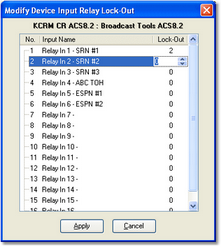The Input Relay Lock-Out dialog is used to set the "lock-out" time of each Input Relay for an external device that includes input relays. The display identifies the selected resource name and type, along with displaying a list of input relays, their labels and current lock-out values.
Lock-out values are expressed in seconds, in a range of 0..59 seconds. Setting a non-zero value instructs XStudio to ignore any additional Input Relay signals received for the number of seconds specified.
Setting All Lock-Out Values at Once
You can set all lock-out values for the resource at once, if desired. To do so, [Right-Click] on an input name, which displays a context menu. Select the menu item Set All Values to .. and enter the value to set for all Input Relays.
Printing Lock-Out Settings
If desired, you can print the lock-out values you have assigned to the resource for reference. [Right-Click] on an input name and select the menu item Print Lock-Out Information. See the Printing Lists topic for more information.
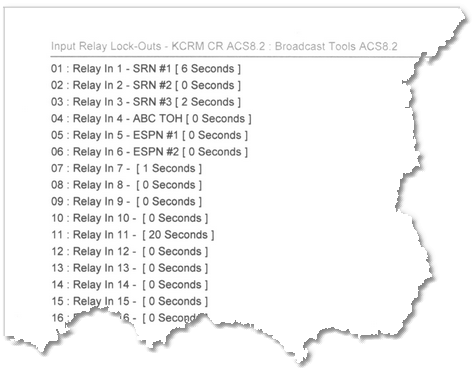
Sample Relay Lock-Out Report