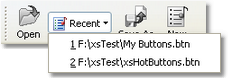XStudio stores its Cart Wall button configurations in "sets" (files) that can be loaded on-demand. Each button configuration file (set) contains the following information:
•The name of the font to be used for buttons
•The button font size
•The button font bold attribute
•The default playback deck to be used when configuring buttons
•The page (tab) font size
•The page (tab) font bold attribute
•Properties for each button that has been configured - this could be as few as one button or as many as 300 buttons
The current button file (set) is remembered each time XStudio closes and restored the next time XStudio is launched.
|
XStudio initially assigns a default button file name which is used if you simply begin programming buttons without assigning a particular name. If you choose not to create additional sets of buttons, this file (button set) will be used exclusively. As a default, all button files have a file extension of .btn. |
Managing Button Sets
To create a new button file set, open an existing set or save the current set under a different name, use the Hot Button Files toolbar, which appears similar to the example shown.
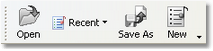
Hot Button Files Toolbar
Available buttons and their usage are outlined in the table below.
Button |
Usage |
|---|---|
Open |
This button displays an open file dialog listing available button files in the current folder. You can navigate to other folders as needed to locate previously-saved button sets. |
Recent |
This button displays a list of the most recently opened button sets. Select an item from the list to immediately open it.
If the selected button file no longer exists, you will be prompted to confirm whether or not the button file name should be removed from the recently-opened list. |
Save As |
This button displays a save file dialog that allows you to enter a new name under which to save the current button settings. In effect, using Save As "clones" the current button file. |
New |
This button creates a new, empty button file under a name you choose. The default values for the button font name, font size, bold attribute and default playback deck number are stored, along with the default tab font size and bold attribute. |
A button file containing configuration information for all buttons will consume approximately 45KB of disk space.