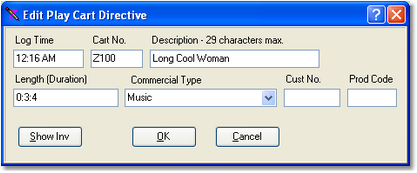The Play Cart Directive Dialog is very similar to the Spot Dialog in appearance and functionality, with the exception that the Play Cart Directive needs a valid log time. You can use the same editing techniques for this dialog as you do with the Spot Dialog.
When you have completed editing and press the [OK] button, your entries are validated and, if incorrect or missing, you get a warning message and the cursor is placed in the field that needs to be corrected.
As with the Spot Dialog, you can expand the Play Cart Directive Dialog to display the cart inventory. See the expanded spot dialog for an example of its appearance.
Play Cart Dialog Field Information
Items with a check mark in the REQ column require user entry, while unchecked items have default values which can optionally be changed.
Field
|
REQ
|
Usage
|
Log Time
|

|
Displays execution time for the directive. The time entered must fall between the previous not-spot time and the next non-spot time on the log.
|
Cart Number
|

|
The cart number of the log item. This entry can include valid macro characters. When the dialog is closed, the contents of this field are checked to be sure only valid cart number characters have been entered.
|
Description
|

|
The text that will appear on the DCS, Maestro or XStudio display for this log item.
|
Length
|
|
The length of audio file (cart) as hours, minutes, seconds.
|
Commercial Type
|
|
The Type Code for this item. You can select one of the pre-defined types from the drop-down list or enter up to 4 characters to define your own type code.
|
Customer Number
|
|
The customer number. Generally will appear only for items associated with a broadcast spot order and identifies the traffic system customer number associated with the cart.
|
Position Flag
|
|
Sets anchor position of the item in a cluster. Default is blank - the field is empty.
|
Product Code
|
|
The item product code. Generally will appear only on logs that have items on them that were exported from a commercial traffic system.
|

Entering Time Values