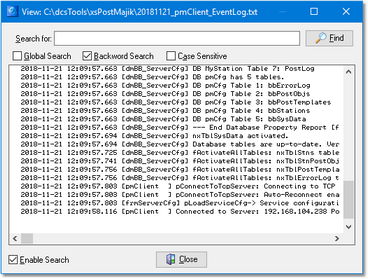XStudio PostMajik and PostMajik Client document their actions by writing information to a set of daily event logs, which are automatically maintained for a user-specified number of days. Event logs are text files containing a time stamp for each line of information (record) and descriptive text about what happened or what was done by the application.
Event logs are very useful in troubleshooting problems or simply trying to determine why XStudio PostMajik or PostMajik Client performed in a certain way. As a default, event logs are retained for 14 days, but you can change the number of days and the amount of detail stored in the event logs. Refer to the topics on Server Configuration and PostMajik Client Configuration for information on adjusting the number of days and detail level.
XStudio PostMajik event logs are located in the XStudio PostMajik application folder.
View PostMajik Client Event Log
To view the current-day event log for PostMajik Client, select the main menu item Help | View Event Log.
The event log view can be re-sized as desired and includes search capability along with standard scrolling and keyboard navigation of the event details. Use the horizontal and vertical scroll bars to navigate the display. Standard [PgUp] and [PgDn] keystrokes work, too. You can search for specific text in this dialog by checking the "Enable Search" item, which reveals a panel for entering the text to search for, setting search direction and other options.
|
When viewing text, you can assign up to 10 temporary bookmarks. To assign a bookmark, use the keystroke combination [Ctrl-Shift] + 0 to 9. A small marker becomes visible in the left margin of the line. To jump to a bookmark, use the keystroke [Ctrl] + 0 to 9. Bookmarks are lost when the dialog is closed. You can also enlarge & reduce the event log text size. Use the plus "+" or minus "-" keys or [Right-Click] to select a text size from the pop-up menu. |
Reviewing XStudio PostMajik Server Event Logs
The XStudio PostMajik server runs as a Windows service and as a result, there is no direct user interface with which you can review event logs produced by the XStudio PostMajik server. Event logs are plain text files, so you can use virtually any text editor or text file viewer to review the information for any of the available event log files, which are stored in the XStudio PostMajik application folder.
Event logs generated by XStudio PostMajik use the following naming convention:
yyyymmdd_LogName.txt
The "yyyy" is the year, "mm" is the month and "dd" is the day of the month for which the event log was created. Specific file names are documented in the topic Files Created by XStudio PostMajik.
A handy alternative to using a standard text editor is our custom Event Log Viewer application, which provides enhanced features for sorting, grouping and filtering of event log data. Visit our web site for details on downloading and using this free utility.