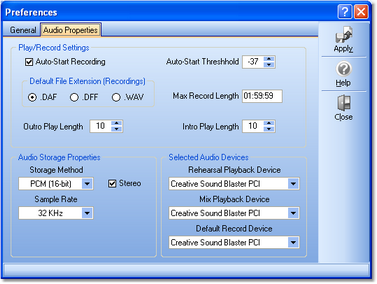The Audio Properties tab is used to create default settings for audio recordings. These default values are used when setting up a new Start Record task. Most settings can be customized within the Start Record task if needed.
Play/Record Settings
In this section, you set default properties that will be used for recording audio.
Property |
Description |
||
|---|---|---|---|
Auto-Start Recording |
If checked, the system will wait for first audio (based on the audio threshold you set). If not checked, recording will begin immediately and may include some "dead air" at the beginning for the recording. This setting can be overridden in each recording. |
||
Auto-Start Threshold |
The level at which auto-recording will begin, if enabled for a given recording. The available range is -1 to -100. |
||
Default File Extension |
The type of audio file that will be created when recording. Use the .WAV option to store the recording as a standard wave file for post-recording editing, etc. This setting can be overridden in each recording. |
||
Max Record Length |
The maximum length that will be allowed for a recording, entered as hours, minutes, and seconds. The default value is one hour (01:00:00). The value must be greater than zero (00:00:00) and has a maximum of 23:59:59 (23 hours, 59 minutes, 59 seconds). If the maximum length entered here is reached during a recording, the recording is stopped automatically. |
||
|
|||
Outro Play Length |
<Reserved for future use> |
||
Intro Play Length |
<Reserved for future use> |
||
Audio Storage Properties
This panel displays either two or three drop-down lists, depending on the type of audio storage method selected, along with a check box to select whether or not the recordings will be monaural or stereo. These settings are the default values used when setting up a new recording and can be overridden in the Start Record task dialog.
Property |
Description |
|---|---|
Storage Method |
Choose the base storage method for audio files that will be recorded using XStudio Recorder. Available options are PCM (16-bit linear), MPEG 2, and apt-X. apt-X storage requires additional licensing of the apt-X encoding software, which is not a part of the standard XStudio Recorder software package. |
Stereo |
The default recording method is stereo audio, but you can change it mono (monaural) audio by unchecking this item. |
Sample Rate |
Select the desired sample from the drop-down list. Sample rate options vary, based on the Storage Method selected. If in doubt, select the 32 KHz option. |
Bit Rate |
This option is visible and available only when the MPEG 2 Storage Method is selected. For stereo, 256 Kbps is the most widely-used. |
Selected Audio Devices
In this section, you select the audio devices (channels) that will be used for recording and playback. Each selection is made from a drop-down list of available devices.
|
If the drop-down lists are empty, the usual cause is that the audio engine service is not running. The XStudio Recorder audio engine generates a list of devices at start-up. These lists are retrieved for display when setting your preferences. If the lists are empty and you make other changes to your settings and save them, device selection settings are not changed. See the Troubleshooting topics for possible causes and solutions. |
Property |
Description |
|---|---|
Rehearsal Playback Device |
<Reserved for future use> |
Mix Playback Device |
<Reserved for future use> |
Record Device |
The default audio recording channel that will be used. The default value is the first available audio recording device. This setting can be overridden in each recording if you have more than one record device in your system. |