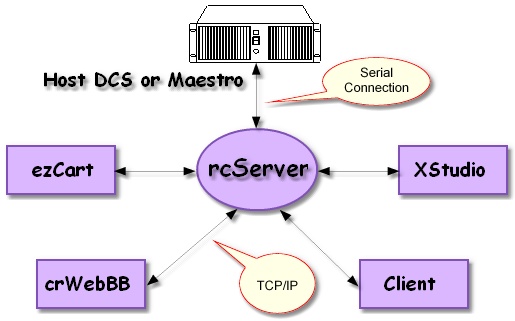| rcServer has been discontinued. If you need assistance with this product, contact us. |
 DCS & Maestro Remote Control via TCP/IP!
DCS & Maestro Remote Control via TCP/IP!
rcServer is a Remote Control Server for DCS™ and Maestro™ systems. It serves as a communications bridge between multiple "client applications" and a Maestro v3.0 (or above) or DCS unit.
It might also be called an "application server" or "host server". "Client applications" include any software program that needs or wants to communicate with these audio delivery systems.
rcServer runs on a Windows host PC and is physically connected to the DCS or Maestro unit which is to be controlled. Client applications connect to rcServer via TCP/IP, which allows for connections from anywhere that TCP/IP can be routed to the PC running rcServer.
rcServer supports multiple, concurrent connections by client applications, allowing more than one application to utilize the resources of the host audio delivery unit.
- TCP/IP connectivity by client applications to rcServer, eliminating the serial connection requirement for the client application.
- Multiple, concurrent client application connections - may be multiple users and/or multiple applications run by same user. Concurrent connection count is limited by licensed number of connections.
- Remote control of host DCS or Maestro unit, even via the Internet!
- File transfer from rcServer to client applications. User may select files to transfer from a dialog, or transfer is automatic, depending on the client application.
- Chat capabilities among connected client applications. Users of client applications can tell who else is connected and even have a dialog with one or more users. Both private messaging or general (broadcast) messaging is supported.
- Applications that support usage of rcServer include crWebBB, ezCart 2001, and XStudio.
| while multiple connections are supported, there are still certain limitations, including only one recording activity at a time and no more than two or three (depending on number of discrete audio outputs) playback actions at the same time. These limitations are imposed by the host audio delivery unit. |
Application Requirements:
- Windows 98, Me or Windows NT, Windows 2000 Pro, or Windows XP
- Pentium processor or faster
- 32 MB RAM or more for Windows 98 and Me, 64MB RAM for NT4, 128MB RAM or more for Windows 2000 or XP.
- At least 5 MB free disk space for the application and support files.
- A LAN card (NIC) with TCP/IP installed and bound to the card.
Host DCS Unit
The host DCS unit must be running in CR (control room) mode and must have a working, available COM port. The Remote Control option must be enabled and set to version 1.4.
Host Maestro Unit
The host Maestro unit must be v3.0 or later and must have a working, available COM port. The Maestro configuration must be modified to enable remote control.
Additional Hardware
A "null modem" serial cable connecting the DCS or Maestro machine and the rcServer work station.
How Does it Work?
DCS and Maestro units require a serial connection for remote control. There can be only one serial connection to the host audio delivery unit. rcServer overcomes this by being the single serial connection and hosting multiple TCP/IP connections by clients.